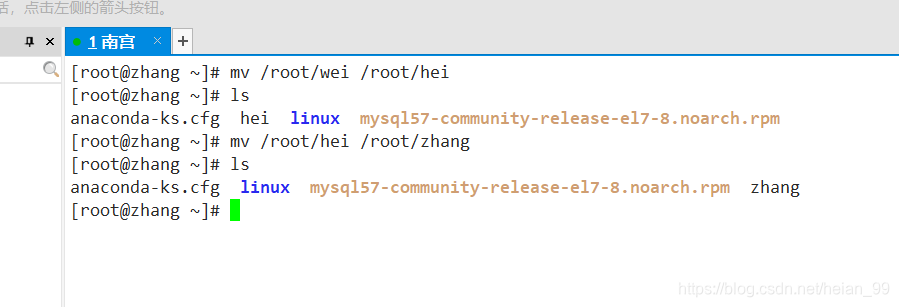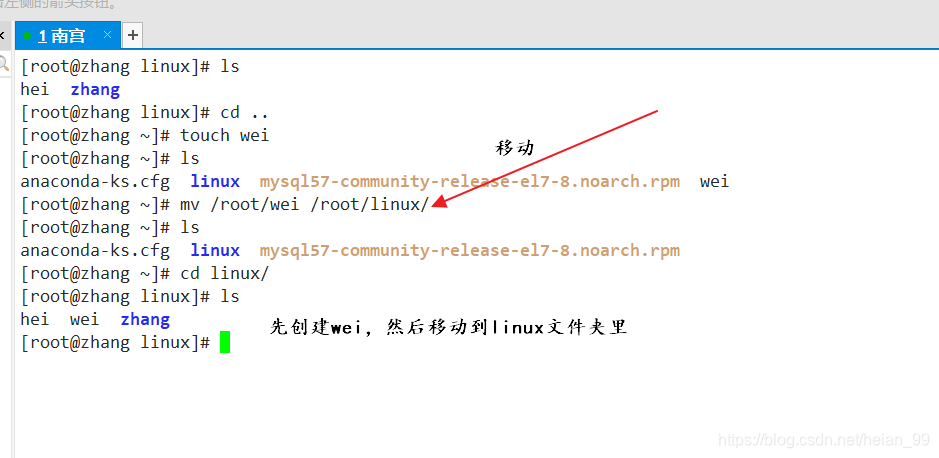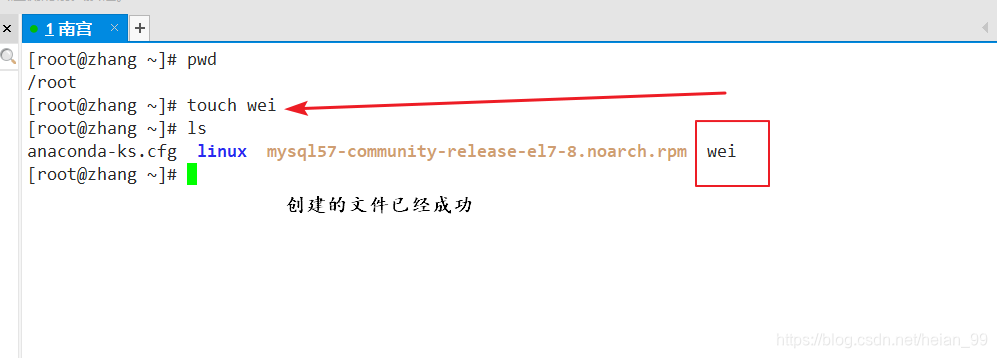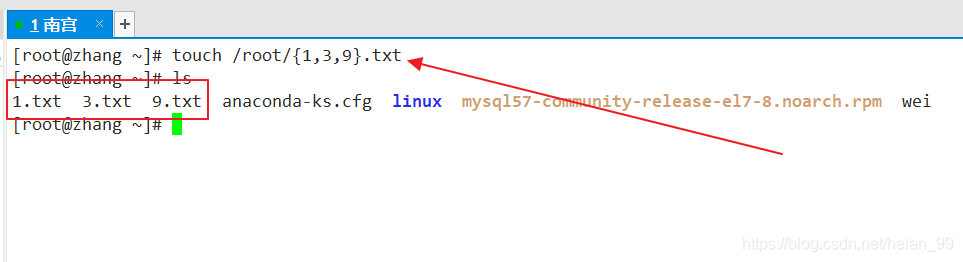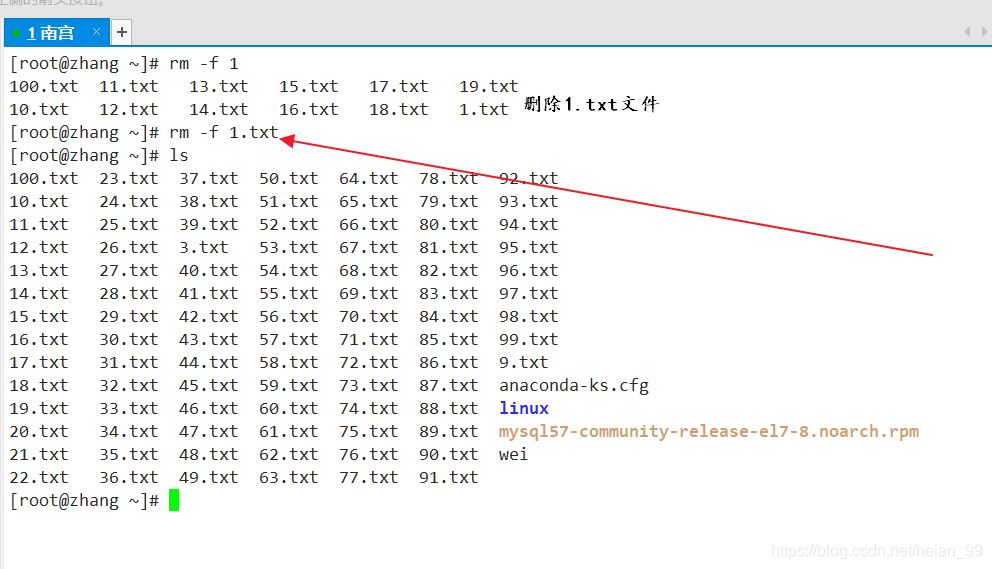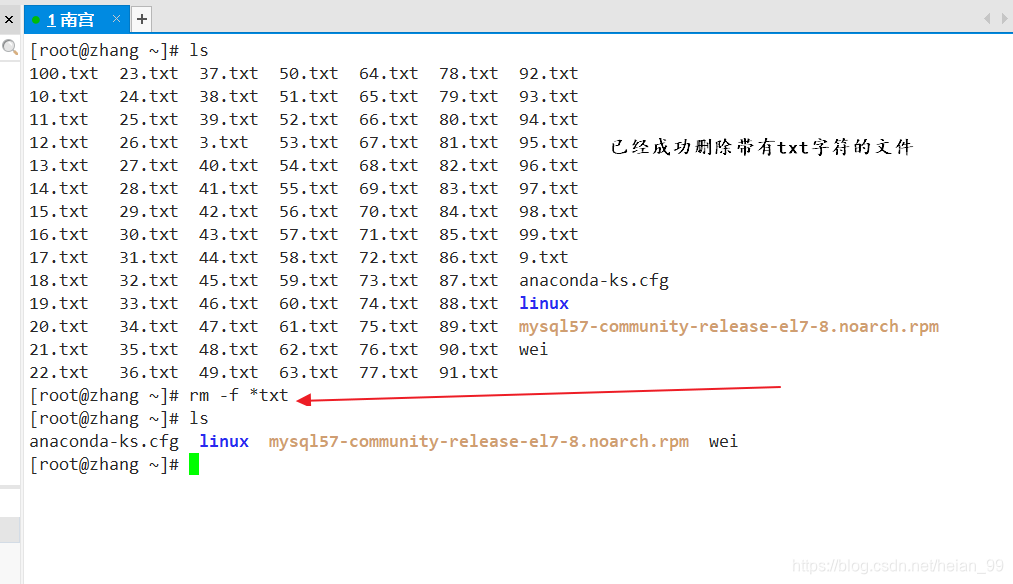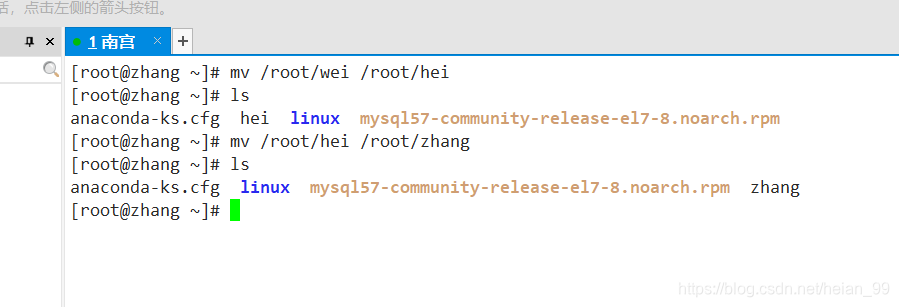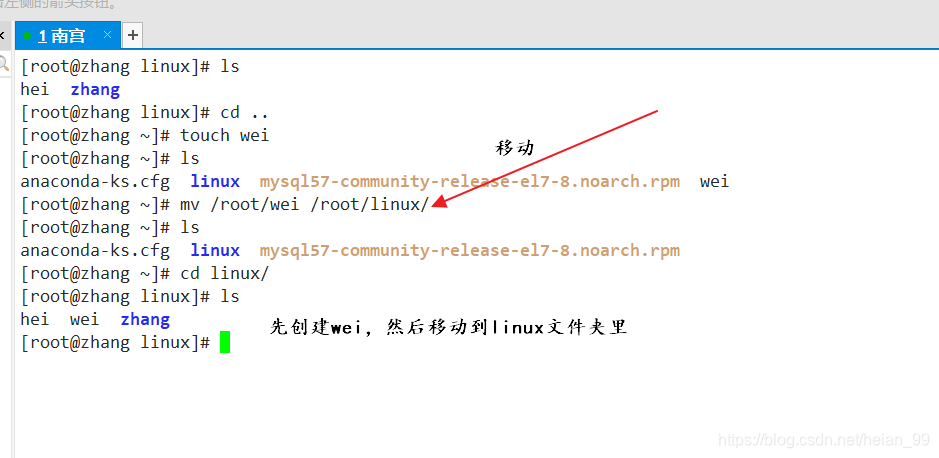目录文件增删改创建文件文件名称花括号展开批量创建文件删除文件文件名代表强制删除批量删除文件复制文件只能复制文件可以复制目录源文件目标文件复制文件目录强制覆盖移动文件源文件目标文件文件重名。。。。。。。
Linux目录/文件增删改
创建文件
(1)
# touch <文件名称>
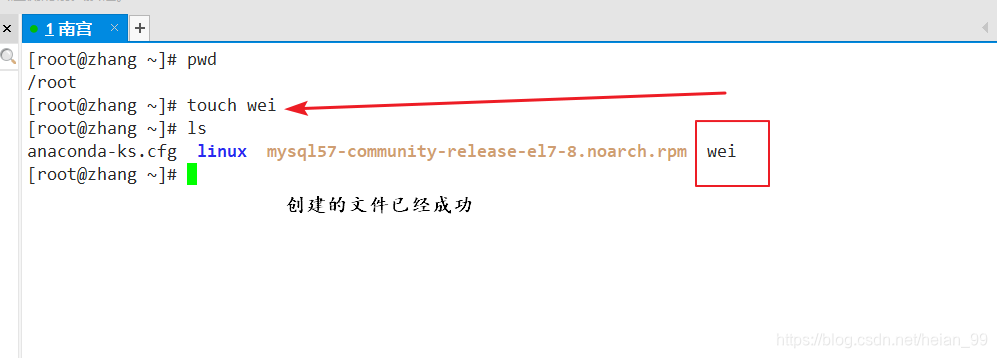
(2)
花括号展开
touch /root/{1,3,9}.txt
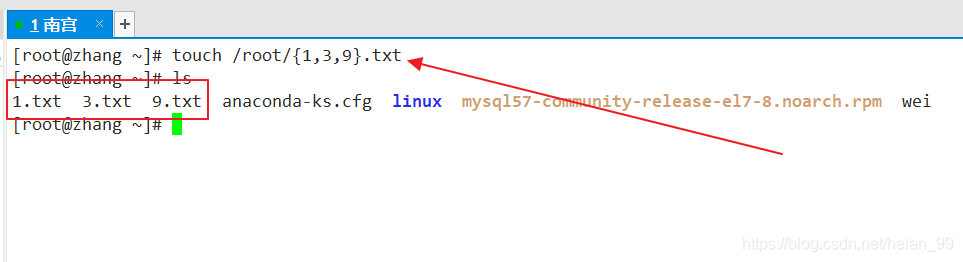
touch /root/{0..100}.txt 批量创建文件

删除文件
**rm -f [文件名] **
-rf 代表强制删除
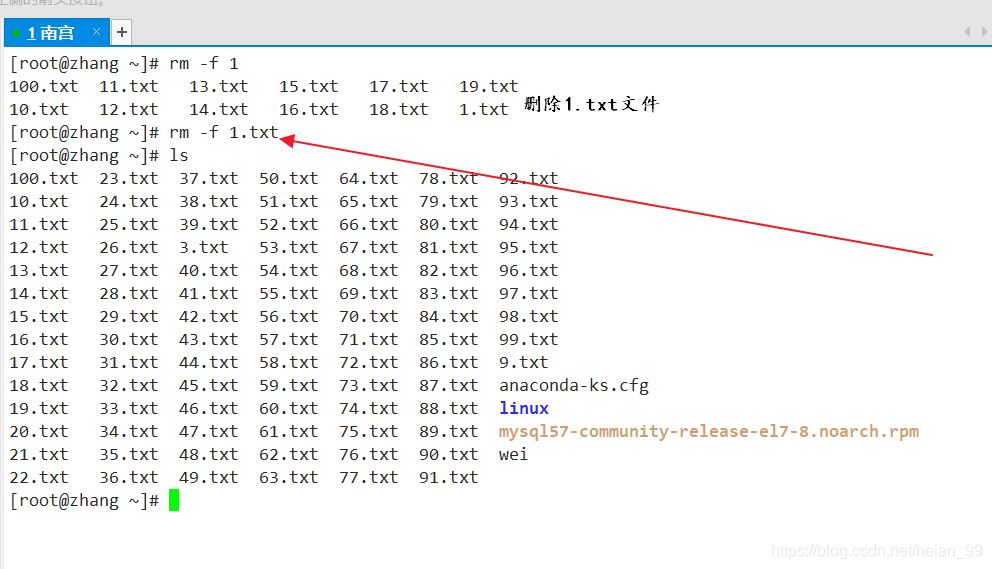
批量删除文件
rm -f *txt
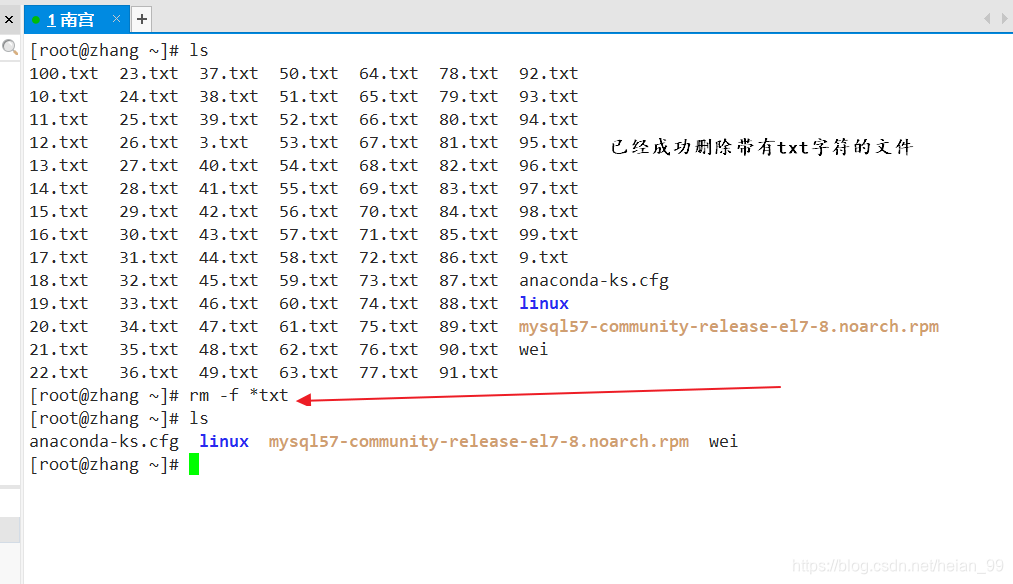
复制文件
cp 只能复制文件
cp -r 可以复制目录
# cp [option] 源文件 目标文件
1
2
3
4
5
6
7
8
9
10
11
12
13
14
15
16
17
18
19
20
21
22
23
|
[root@zhang ~]# mkdir /root/{linux,windown}
[root@zhang ~]# ls
anaconda-ks.cfg linux mysql57-community-release-el7-8.noarch.rpm windown
[root@zhang ~]# touch /root/linux/{1,2,3}.txt
[root@zhang ~]# ls
anaconda-ks.cfg linux mysql57-community-release-el7-8.noarch.rpm windown
[root@zhang ~]# cd linux/
[root@zhang linux]# ls
1.txt 2.txt 3.txt
[root@zhang linux]# cd /r
root/ run/
[root@zhang linux]# cd /root/
[root@zhang ~]# cp /root/linux/1.txt /root/windown/
[root@zhang ~]# cd windown/
[root@zhang windown]# ls
1.txt
[root@zhang windown]# cd ..
[root@zhang ~]# ls
anaconda-ks.cfg linux mysql57-community-release-el7-8.noarch.rpm windown
[root@zhang ~]# cp /root/linux/2.txt /root/windown/2.jpg
[root@zhang ~]# cd windown/
[root@zhang windown]# ls
1.txt 2.jpg
|
** -r 复制文件目录**
1
2
3
4
5
6
7
8
9
|
[root@zhang ~]# cp -r /root/linux/ windown/
[root@zhang ~]# ls
anaconda-ks.cfg linux mysql57-community-release-el7-8.noarch.rpm windown
[root@zhang ~]# cd windown/
[root@zhang windown]# ls
1.txt 2.jpg linux
[root@zhang windown]# cd linux/
[root@zhang linux]# ls
1.txt 2.txt 3.txt
|
-fn 强制覆盖
1
|
[root@zhang ~]# cp -fn /root/linux/1.txt /root/windown/
|
移动文件
#mv 源文件 目标文件
文件重名